How Do You Remove K9 Web Protection Without Password
By design K9 will block all internet access should one attempt to uninstall K9 without using a password. Prior to the removal of K9 Web Protection you should first log into your Mac with an administrator account and turn K9 Web Protection off if it is running.
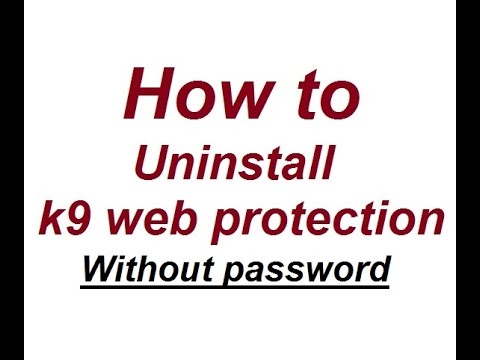
How To Uninstall K9 Web Protection Without Password Youtube
Double click it to start the removal it will start the normal windows removal which will fail because you dont have the password.
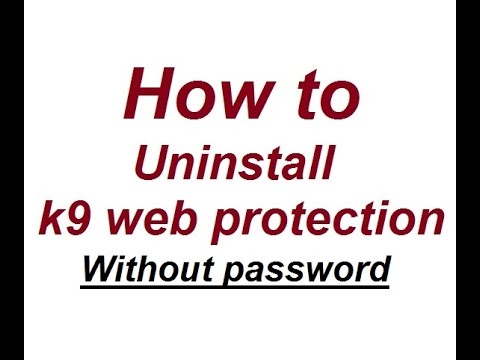
. I figured others might be in the same situation so I will share how I did it. Click Yes when you are asked whether you want to completely remove K9. How to uninstall k9 Web protection without password - YouTube.
Once the window pops up click advanced and click scan. 6 Search through them all usually in non-plug and play drivers for bckd. This is the way I found most successful you HAVE to follow the steps.
Press delete button Step 3. Find Blue Coat K9 Web Protection in the list of. I have tried the Instant download button a few times but I do not know how to safely activate the removal tool.
So I remoted into his system and hacked the system to stop K9. Fill the form in Step 7. It is blocking most video and photo items.
Locate Blue Coat K9 Web Protection in the list of programs and click once to highlight it. 2 Right-click My Computer then go to properties. If this is not possible you can continue to uninstall but you will need to request a new K9 license if you want to reinstall K9 in the future.
Go to here Step 6. Best bet is to get into the admin console on the website generate a new LIC license key and reinstall with an admin password you know. 3 Click the Hardware tab.
First go to start Then go to computer Click on Local Disk C Then click Program Files Click on K9 Click on. Go to the page and download Step 4. By design K9 will block all internet access should one attempt to uninstall K9 without using a password.
Go to My Computer Local Disk Program Files find Blue Coat K9 Web Protection file and delete it 5. Go to CProgram FilesBlue Coat K9 Web Protection - click once on license Step 2. Attempts to modify K9.
K9 web protection removal. Instructions for disabling K9 Web Protection without a password Open Control Panel Open Administrative Tools Open Services. To load in Safe Mode with Networking and remove K9 Web Protection do the following.
Click the ChangeRemove button. If you mean you want to use a computer as normal but it is protected by a K9 web protection password this would be very difficult. Then select all the files related to K9 and click delete.
Steps Download Article 1 Make sure all your internet browsers are closed. Attempts to modify K9. 7 Right click it and choose Disable.
Download the free trial of the Pro paid version bah claims the free one wont work in his video. Click Programs - Programs and Features - Uninstall a Program. DO NOT ATTEMPT TO UNINSTALL WITHOUT A PASSWORD.
Apr 09 K9 though offer. Go to Start Menu All Programs delete K9 tab 3. K9 web protection removal tool without password.
Finally once it has been uninstalled delete. Click Add or Remove Programs. Parents see this product as very important in the safety of their children and so as a.
By design K9 will block all web access should anyone attempt to uninstall without using a password. Click Yes when you are asked whether you want to completely remove K9. There are some websites which suggest you can but once a loophole is uncovered they will be tied up as soon as possible and other methods will have to be found.
Locate Blue Coat K9 Web Protection in the list of programs and click once to highlight it. Please view this video at 720p for best viewing experienceIn this video Ill explain how you can un-install the K9 Web Protection filter without the admi. DO NOT ATTEMPT TO UNINSTALL K9 WITHOUT A PASSWORD.
Need to remove K9 Web Protection from my computer. DO NOT ATTEMPT TO UNINSTALL K9 WITHOUT A PASSWORD. Press run - press next - click i agree - click next Step 5.
How do you disable k9 web protection without the password and it looks as if it is on. Start or restart your Windows Keep pressing F8 button from the beginning of the boot This will open Advanced Boot Option menu In the menu choose Safe Mode with Networking use arrows on the keyboard to navigate Wait until Windows loads. DO NOT ATTEMPT TO UNINSTALL WITHOUT A PASSWORD.
DO NOT ATTEMPT TO UNINSTALL WITHOUT A PASSWORD. Problem was successfully solved. 8 Restart your computer.
5 Click View - Show Hidden Devices. It just disables it. Then simply open up Revo Uninstaller select K9 Web Protection click uninstall.
Keep in mind this does not remove K9 from your system. Once the window pops up click advanced and click scan. Then simply open up Revo Uninstaller select K9 Web Protection click uninstall.
Eric Jarrell on K9 Web Protection Uninstall Without Password. Delete K9 Short-Cut 2. CtrlAltDelete will open task manager go to processes find k9filterexe click end process 4.
In the next section do the same thing---select all the files related to K9 and click delete. 4 Click Device Manager. Attempts to modify K9 at the system level will have the same effect.
Click Yes when you are asked whether you want to completely remove K9. Find Blue Coat K9 Web Protection in the list of programs and click it once. Then select all the files related to K9 and click delete.
Then go through the uninstall with the new password you created. Make sure you are connected to the internet before uninstalling K9 so your license can be released. Whether you want to completely remove K9.
Please follow the instructions below to uninstall K9 Web Protection.
How To Totally Remove K9 Web Protection On Mac And Safari Wordcamp Mid Atlantic

Un Install Bluecoat K9 Web Protection Without Password Youtube
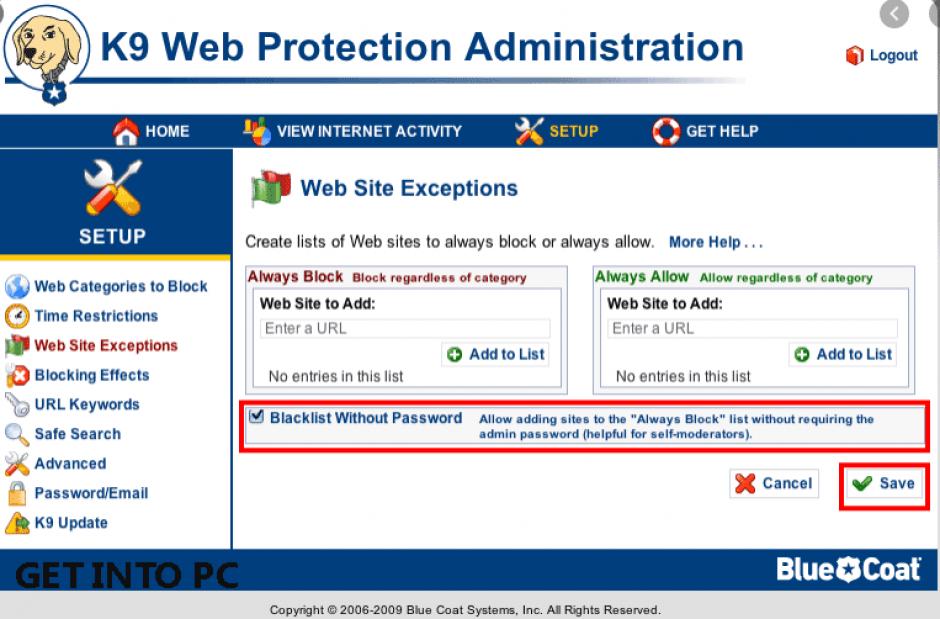
How To Uninstall Blue Coat K9 Web Protection With Revo Uninstaller
No comments for "How Do You Remove K9 Web Protection Without Password"
Post a Comment